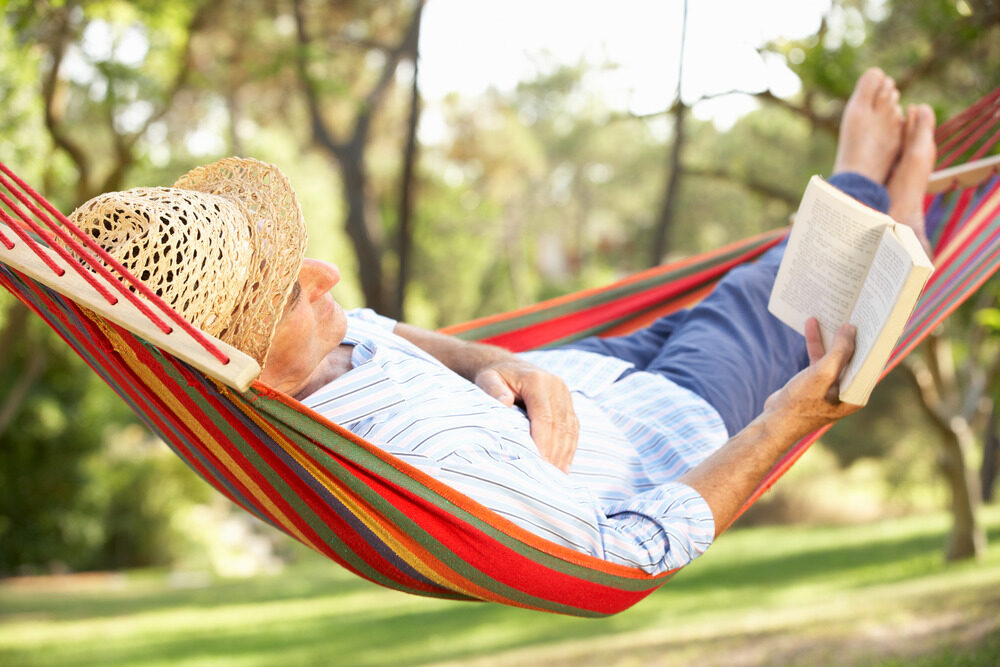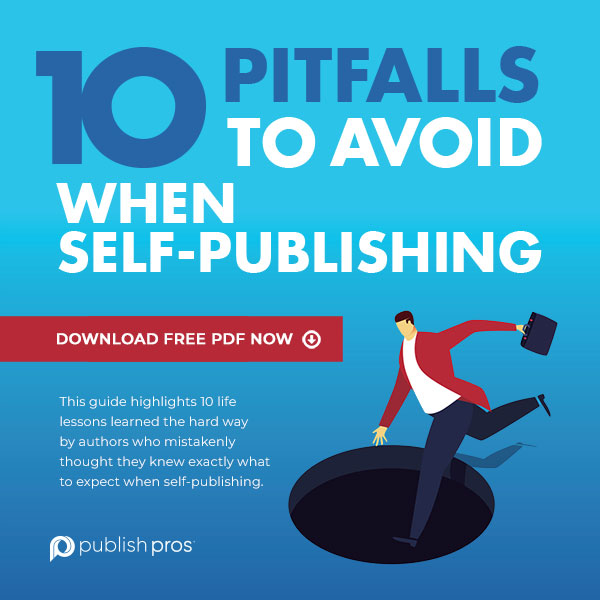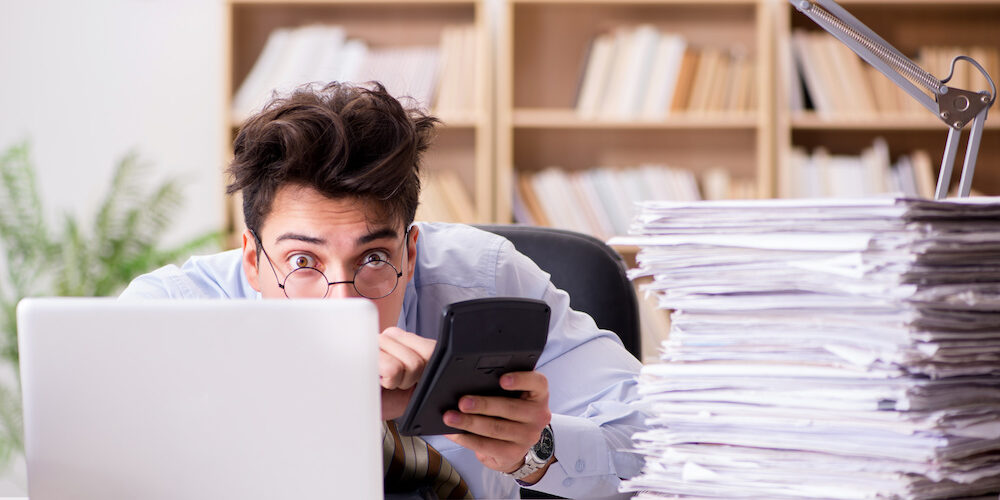
How to Get the Word Count for Your Book
As an independent author, you might think the word count of your self-published book shouldn’t matter much, since you control how many words you need to tell your story. However, it definitely matters to your readers. Each genre sells best when books are published within a specific length, so it’s important to keep that in mind as you edit and refine your manuscript.
Need a refresher on how to calculate your total word count? Here are some tips for keeping track in Microsoft Word and Google Docs.
How to get the word count in Microsoft Word
This method works whether you use Windows or a Mac.
- Click the Review tab in the ribbon, then click Word Count.
- The dialog box will appear. You can choose whether Word includes extra elements like textboxes, footnotes, and endnotes in its count. To remove those, clear the checkbox.
You can also add the Word Count to the Quick Access toolbar – the row of icons at the top left of the title bar. This speeds things up a bit, providing a word and character count without having to go through the Review tab first.
- In Windows, click the Review tab and right-click Word Count. Then click Add to Quick Access Toolbar.
- In Mac, click the down arrow at the right of the Quick Access Toolbar in the Word title bar. Choose “More Commands…” In the Ribbon & Toolbar dialog box, click the “Choose Commands From” menu and choose “Review.” Scroll to the bottom and click “Word Count…” then click the right arrow to move it to the Customize Quick Access Toolbar list. Click “Save.”
Find out how many words you have written in Google Docs
Google Docs makes it even easier to keep track of the number of words you have written. Note, this feature only applies to Google Docs, not Google Sheets or Google Slides, and it includes everything except headers, footers, and footnotes, unless you select a section of your document.
To count words in a long document:
- Click Tools > Word Count.
- To close the window, click Done.
To count the number of words while you type:
Check “Display word count while typing” > OK.
In the bottom left, click on the word count box to display:
- Pages
- Words
- Characters
- Characters without spaces
To hide the word count, in the bottom left, click the Word count box > Hide word count.
It can be easy to think you have more or fewer words than you really do when working on a manuscript, so keeping an eye on the number of your words throughout the process ensures you’re on track. When it comes to having your book professionally edited, how many words you have written is also important because most editors often base their cost on the amount of words being edited.
To find out how much it would cost to have your book edited by a Publish Pros editor, as well as the cost for other services, use our handy cost estimator.