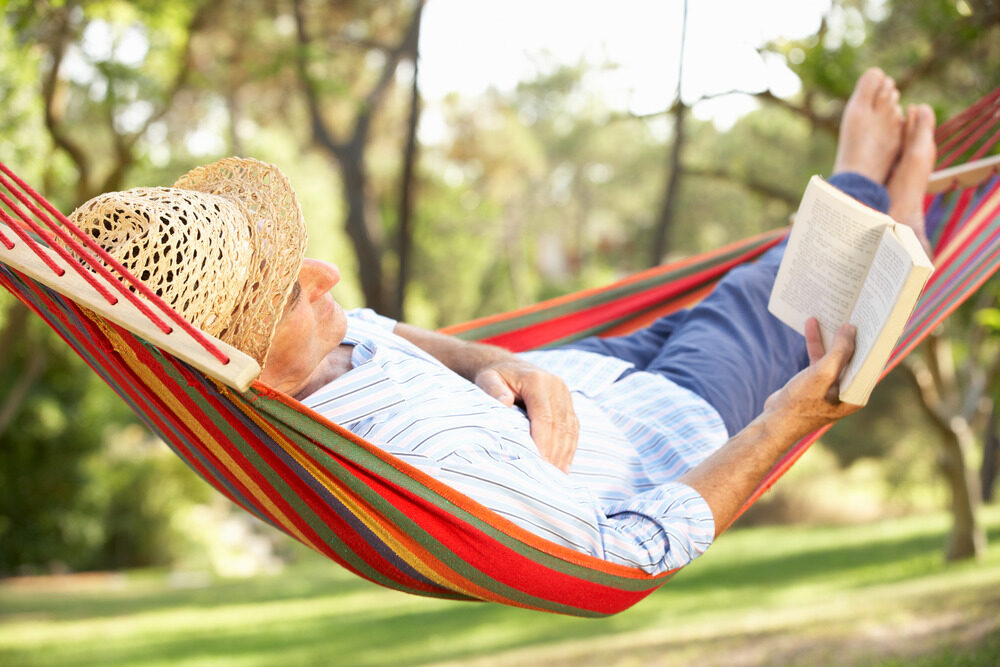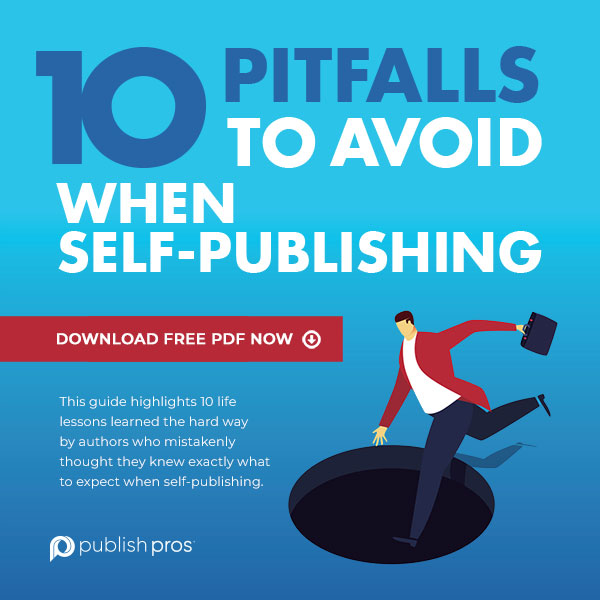The Importance of Your Amazon Author Page
Creating a free Amazon Author Page using Amazon Author Central can significantly increase your book sales. This page is a great marketing tool that helps you build your brand while you boost sales, increase followers, and convert readers into fans.
What is Amazon Author Central?
Anyone with an ISBN who has a book listed on Amazon can register for an Author Central account. Author Central serves as Amazon’s in-house suite of marketing tools, so in addition to helping you create your author page, it also helps you:
- Add editorial reviews
- Track your book rankings and sales
- Read and respond to customer reviews
- Chat with readers
Why do I need an Amazon author page?
An author page represents your personal profile page on Amazon and can be a great way to promote yourself and your work. It’s where your readers and fans get to know you, all in one handy place on Amazon, Audible and in Kindle books.
Amazon author pages include the following:
- A compelling biography, including links to your website, blog, or social media pages
- Professional photo(s)
- A listing of all your books
- Promotional videos or book trailers
- +Follow button
How do I get started?
You’ll need to sign up for a free Author Central account before you can create your author page. You can log in if you already have a personal Amazon account, but you’ll still need to register as an author. It may take several days for your account to be activated, but you can start adding your bio and photos immediately.
Once your Author Page goes live, it provides an easy way for readers to find you and keep up with what you’re doing. Focus on these five sections:
- Introduce yourself. Add a professional author biography that includes interesting facts about your writing experience, your background, unique hobbies, or awards – anything that helps your readers connect with you on a personal level.
- Add some photos. Show your readers who you are. Consider including a variety of photos – from your professional author headshot to images of you and your family – that helps your audience see you in real life.
- Add your blog. Whenever you add content to your blog, it will automatically update on your Amazon page, helping you further connect with readers and increase traffic to your blog.
- Add video. Adding short, engaging videos – think 10 minutes or less – are a great way to share book trailers, promote new projects, or tease special events.
- Click the +Follow button. This button, which should be on by default, sends automatic updates to any followers whenever you release new books or make a big announcement.
What else should I consider?
A professional author page can also help maximize your visibility in unique ways:
- Include all versions of your books. Make sure you list all the versions of your books – including past editions, audiobooks, ebooks, paperback, hardback, etc. This is a great way to encourage readers to explore your entire catalog.
- Add your pen name. Amazon lets you create up to three pages with different pen names. Just note that they won’t be linked or associated with each other, so be sure to keep each one updated frequently.
- Take credit and share the love. If you co-author any book, make sure you claim the book under your account. While Amazon does not create shared author pages, each contributor can claim the book individually and link to their co-author’s page in their biography or blog post.
- Create a custom link. Register for a free link branding service to create a clean, simple, easy-to-remember custom URL for your Amazon Author Page. This helps further drive traffic from your newsletter, blog or website straight to your page.
- Go global. Take advantage of the opportunity to extend your international reach by creating custom author pages for the UK, Germany, France, and Japan. Also, if your books are currently available in Australia, Brazil, Canada, India, Italy, Mexico, and Spain, Amazon automatically creates pages for you. While you can’t customize these pages, they will update automatically as you update your main author page.
How we can help
Ready to create your own custom Amazon author page? Having a polished Author Central profile will help readers quickly find other books you’ve written, drive more traffic to your website, and create more loyal fans. Our Publish Pros team is here to help you get started. Contact us today and take the next step on your self-publishing journey!