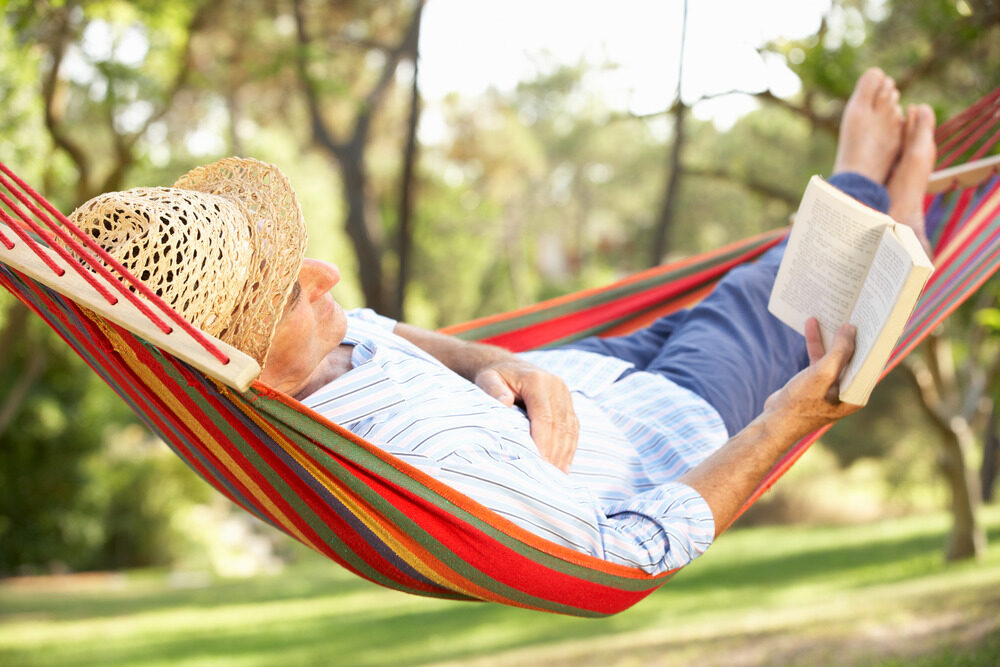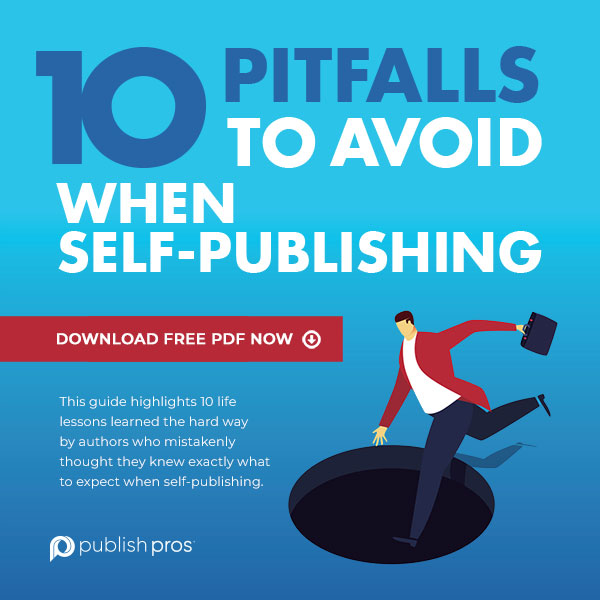How to Get an ISBN for Your Book
When you have finished writing, editing, and formatting a book and are ready to self-publish, the last thing on your mind may be getting an ISBN for it. But don’t forget this important step, or making your book available to a wider audience will be difficult. ISBNs—the series of numbers and black and white lines used to scan your book for payment—makes your book distributable through large retailers, like Amazon and Barnes and Noble, and enables your book to be available in libraries. Keep reading to learn how to get an ISBN for your book.
How do I find an ISBN number for a book?
In the U.S., Bowker is the only website that offers ISBNs. Their website offers individual numbers, multiple-number packages, and other products and services, which generally aren’t needed. Many online publishers and publishing assistance companies offer free ISBNs, but using them is not recommended. Read here to learn why.
How much does an ISBN cost?
ISBN numbers are fairly reasonably priced. You will need an ISBN for each printed version of your book you plan to produce. If you plan to have a hardback and a paperback version, you will need two different ISBNs.
Each ISBN number costs $125, but buying them in a 10-pack only costs $295. Buying ISBN numbers individually can quickly add up, so paying for the 10-pack is a good idea for most authors. This way you have ISBNs available for all the different versions you might create, plus future books. Also, ISBNs never expire, so even if fifty years pass before you decide to publish something again, the numbers you purchased will be valid.
How to get an ISBN for your book
As mentioned above, the only website that offers ISBNs in the U.S. is Bowker. To get an ISBN for your book, follow these steps:
- To purchase the 10-pack, scroll down to find the “Best Offer – 10 Pack” option and choose “Add To Cart.”
- From the pop-up page, choose “Go To Cart.”
- There is no need to purchase any of the upsell items like barcodes or copyrights
- Leave the quantity as 1. This is one pack of 10 numbers.
- Click the green “CHECKOUT” button
- Choose the blue “Register” button to create a new account.
- Choose the blue “I am a New Bowker Customer” button.
- Complete your profile, choosing “Self-Publisher” from the Organization Type drop down menu
- The Company Name should either be your own OR you can create a pseudonym for your self-publishing company. This name does not have to be legally registered.
- Whatever you put in the Company Name field will be shown as the publishing company wherever your book is available online. Choose something appropriate for public viewing. Examples of names include Lisa Norman Books, Poison Toe Press, Free The Pen, A Little Love, and Lively Hope Books & More. DO NOT use an already established publisher’s name.
- Accept the Terms of Use and complete your purchase.
And just like that, you have 10 ISBNs to use on your self-published books!
When it’s time to assign an ISBN to a specific book, there are additional steps you will need to take. The above instructions only cover purchasing the numbers.
For more information about ISBNs or self-publishing, contact Publish Pros today!