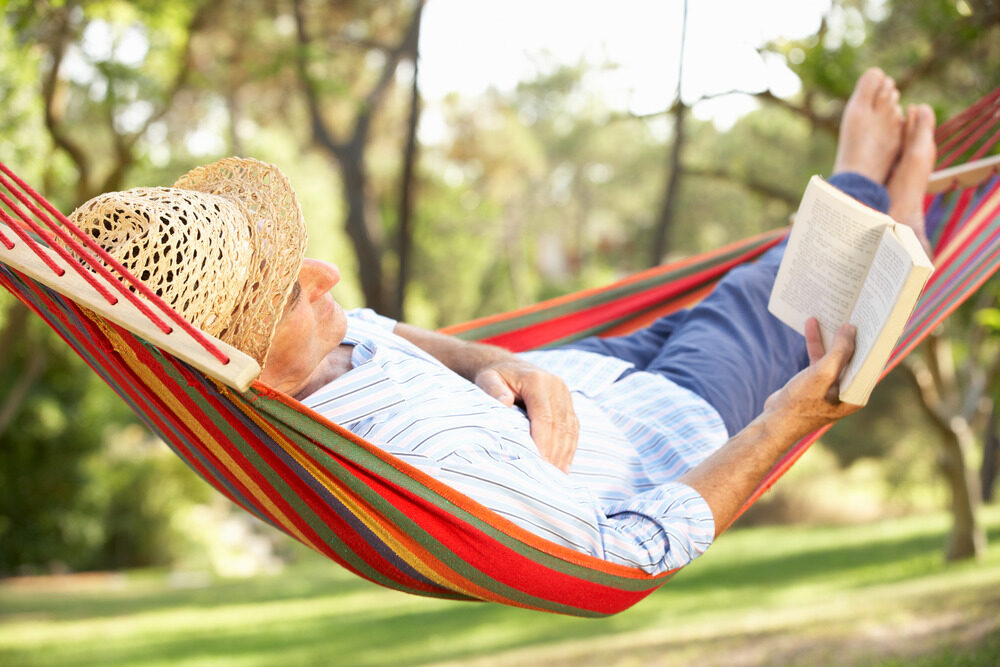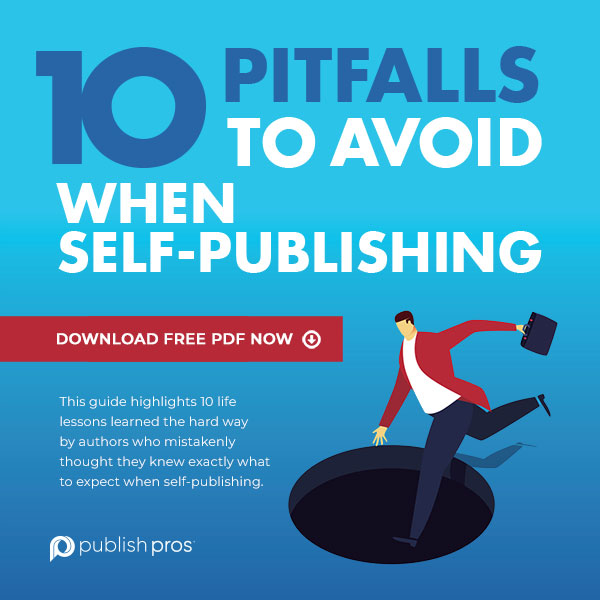How to Set up and Use an Author Page on Facebook
Whether you are a first-time author or publishing your umpteenth manuscript, you can benefit from having your own author page on Facebook. While this might seem overwhelming, especially if you are not familiar with the Facebook platform, it is actually quite easy to set up and maintain. On top of that, it will strengthen your brand and help market you and your book. Here is some helpful information on how to create and use an author page on Facebook.
Why do I need an author page on Facebook?
An author page on social media might sound useless and like a waste of time, but it is actually a good tool to have in your author toolbox. For one thing, it gets most of your fans in one place and allows you to interact with them as much as you’d like. You can post information about yourself, your book, upcoming book signings, as well as engage readers through polls, pictures, and videos. They in turn can comment on your posts and invite their friends to follow your page. You are also able to link posts to whichever platform you use to sell your book, giving all your followers easy access to buying your book.
How do I create an author page on Facebook?
Before you create an author page on Facebook, you need to have your own personal Facebook page. On this page, click on the menu with dots in the upper righthand corner of your screen, then click “Page.” You can then name your page and categorize it; name it your pen name then put it under the “Author” category. Click “Create Page,” then upload a professional but welcoming photo of yourself as your profile picture. You can also add a cover photo, then click “Save.” And voila—your page is ready to engage with readers!
How do I invite people to my page?
Inviting people to your page is what makes having it worthwhile. You should start with people from your personal page. To invite your friends or family to like or follow your page, follow these steps:
- Go to the page you’d like to share with your friends.
- Click below the cover photo and select Invite Friends.
- Click the names of the profiles you want to invite to like or follow your page.
- Click Send Invites.
You should continue to invite people as you meet and engage with them on Facebook. Follow other authors’ pages and invite them to join yours. Engage with other authors’ posts and make yourself visible in reading and author groups. As you do this, people will start following your page on their own.
How do I get likes on my post?
An important part of creating engagement on your author page on Facebook is to post daily and interact with people who comment. This will make your page show up more frequently in people’s newsfeeds (the page that shows their friends’ activities) and lead them to interact more with your page. You can also encourage engagement by asking people to post their opinions to a poll question you’ve posted.
If engagement is low as you are building your following, post your author page posts on your personal page. To do this, log into Facebook under your personal page, click on your author page, find the post you want to share, then click the “Share” button on the bottom righthand corner of the post.
To learn more about marketing yourself and your book, contact Publish Pros today!